Channel Owners’ Guide
A short guide through the requirements for your channel, author’s profile, and the contents of every post.
Channel
All your channel needs from you is a short and sweet description, which you add here. Find your own category and hit ‘edit’.
An example of short and sweet.
Author’s profile
The profile needs to include the following.
- First name, last name, and nickname. Nickname can just be the same as your username (the one you use to log in). We don’t really use it, but WordPress requires it to be there.
- Website. Should be your Instagram url, formatted like this: https://www.instagram.com/yourusername/
- Biographical info. Should be one to two short sweet sentences about you, not your channel. Don’t worry about the Swedish one.
- Profile Picture. WordPress uses Gravatar, which means you have to register at gravatar.com, with the same email address as you use on your WordPress profile. Upload a color portrait there. (WordPress uses your Gravatar across the web if you, for example, comment on another WordPress site while logged in.)
Every post
Below are all the requirements to each and every post.
- Category. Add it to the correct category (your channel).
- Lead. Use the ‘lead’ Gutenberg block to stylize the first paragraph of each post. This should somewhat summarize the content, and set up expectations for the rest of the post. See any other post for examples.
- Featured image. Add a featured image. This will be cropped in all shapes and forms, so the focal point needs to be in the middle, with appropriate space around. (P.S: Ignore the ‘Featured Image 2’ block, use only the first one called ‘Featured image’.)
- Excerpt. Two to four sentences introducing the article. This will be shown in the article feed. Usually it works fine to just copy the lead, but if you write something custom it’s bonus points — then the reader don’t have to reread the intro twice.
- Url-slug. Make sure it is as clear and concise as possible, for searchability. For example, the title “Capturing Emotion — A Hobby Photographer’s Memoirs”, has the slug “hobby-photographers-memoirs.”
- Article image size. Inline images in the article should be “large” size.
- Headings. Title case on the first title. No title case on h2 and lower headings.
- Body copy. Keep it left aligned.
- Image style. We use images that are lightly edited, not strongly stylistic in any direction. No framing or text on the images. No B&W or sepia imagery. Look at our other articles and align to the style.
- Image quality. Imagery matters a lot, so it must be as high quality as you can manage. They have to be RGB (pictures are in RGB right off the camera). If your images are RGB, but still look faded when you upload them, it is because you have edited them, and they have been saved in a color space WordPress doesn’t handle very well. Switch them to ‘sRGB’ and they get back their crisp colors. Most pictures are in sRBG right off the camera.
- If your post links to external content. Use the ‘buttons’ Gutenberg block to link to external content. As, for example, Sips and Clips, who links to a podcast per episode.
- Do not… Don’t add links to your Instagram or add any introduction to you or your brand in the end of each article. We want to control the flow of the user, and make the actions look and feel the same for every channel, every post. If you have ideas, please talk to us and we might include it in the next page update.
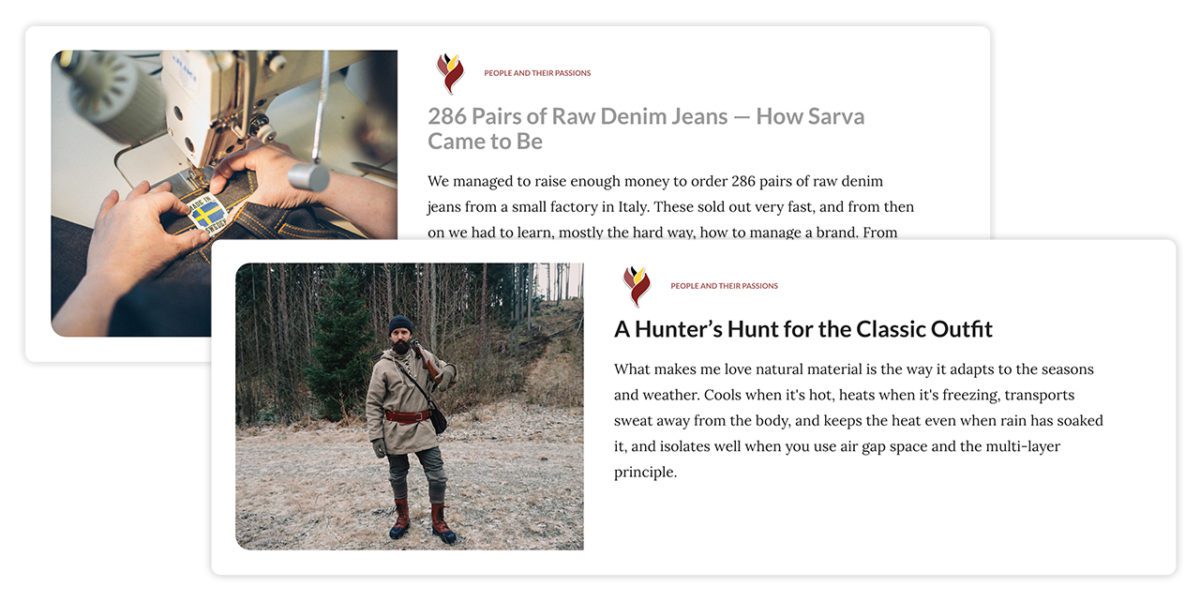
The following points are optional, but will boost your searchability a lot.
The idea is that you learn these concepts by heart, and after a lot of content pushed consistently, your channel starts making way on search engines. If you skip these, you might regret it later.
- Add max 10 appropriate tags. They must be written in the same format as the examples below. If any pop up when you start typing, reuse tags as often as you can. “Barbering”, “Norway Travels”, “Van Life”, “Knit Beanies”, “Hunting Apparel”, are all good tag examples. Keep it general, and think about what you think people would search for.
- Add 3–4 images in your article. and make sure each of them has a caption, and an ‘Alternative Text’. Both these options can be filled in on the image as you upload it to the Media Library. Caption will be visible in your article, while Alternative Text acts as a way for Google to know what your images contain. Alternative Text should be clear and concise, while thinking about searchability. Example: “Road trip through the Norwegian West Coast mountains.” (The featured image does not need an alt text, because it is not used on the page.)